Introduction
And so it began. The ecosystem of Kerberos.io
The Kerberos.io project, pronounced as /kuh buh ruhs dot ai o/ , is a video analytics and video management platform, which was initiated back in 2014. Over the years it has evolved into a stable and feature-rich video platform, which is used for video management and analytics such as machine learning.
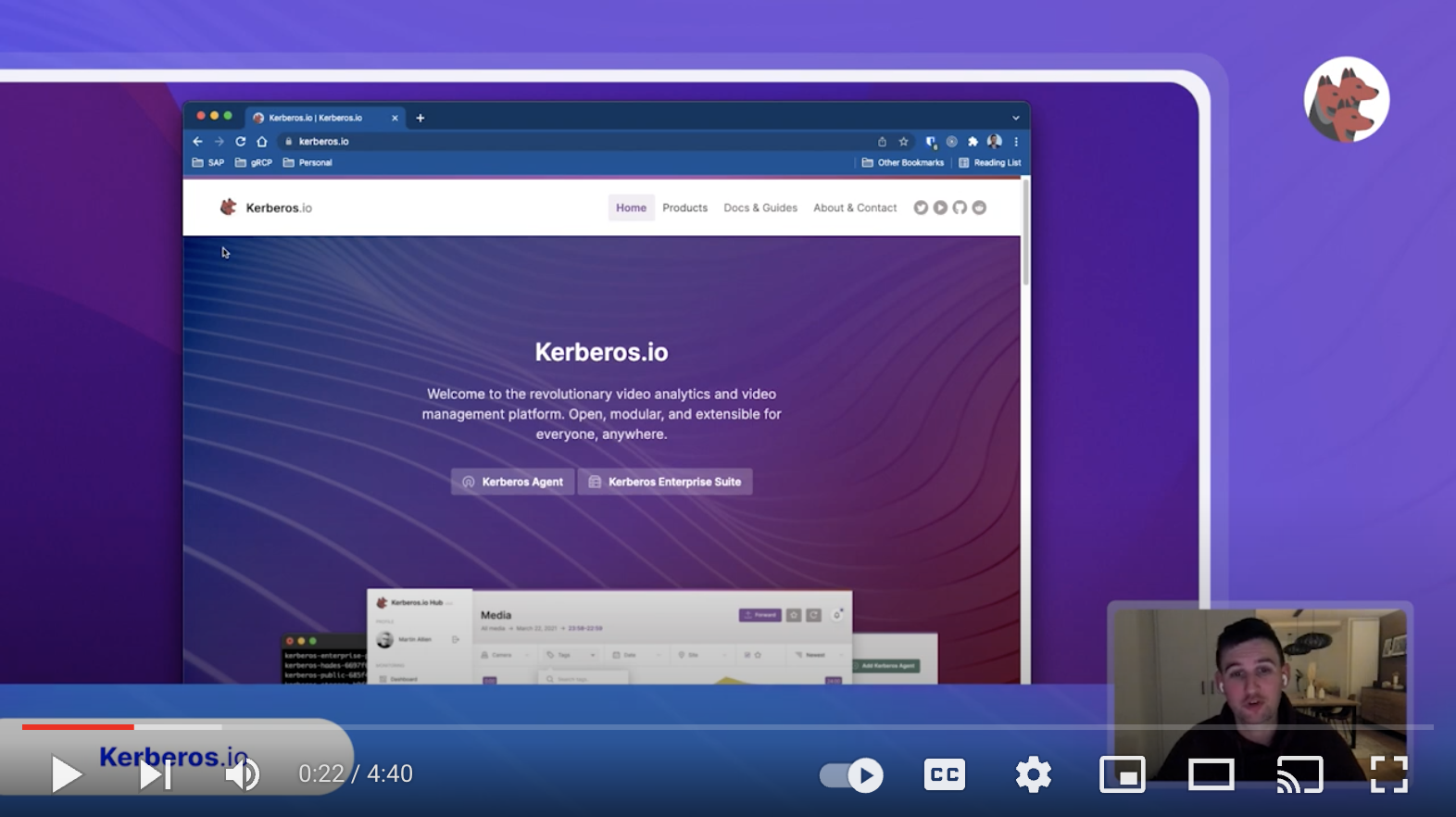
To set the expectations of what is possible and how, it’s recommended to have a look at the architectures page to find the best, or most reasonable architecture for your use case.
Kerberos.io#
Many people are confused, and don’t understand why this project is called Kerberos.io. If you’ve been in the IT world for a while you will notice that Kerberos is already used for the authentication protocol Kerberos.
We believe that the name Kerberos.io makes sense for this project as well, with a strong emphasize on the suffix .io, which stands for input and output devices (e.g. any type of camera). Kerberos.io can be seen as a kind of security protocol for images and recordings.
Why Kerberos.io#
Kerberos.io initiated as a side project, due to inspiration and motivation in the space of video analytics, computer vision and machine learning. Its first focus was video surveillance only, as nowadays burglary or attacks are very common in this world.
Due to this, our first mission is to provide every human being on this planet with a solution, a video platform, to protect its families, friends, homes or anything else which you think is important.
Our second mission is to make this video platform affordable and Open Source (MIT), and develop it in such a way, that it’s using the latest technologies, to create a seamless, never-seen and delicious user experience.
While we moved forward our third mission is to scale, and make Kerberos reach far beyond a traditional video platform. With the rise of Kerberos Enterprise Suite, we now focus on large scale deployments (covering thousands of cameras), and video analytics through machine learning.
What is Kerberos.io#
Kerberos.io is a video analytics and monitoring platform, that is focussing on both end-consumer and enterprises. It comes with modular solutions to support small deployments, a couple of camera streams and larger deployments, with multiple sites and thousands of camera streams.
A Kerberos Agent is monitoring a single camera stream.
With Kerberos.io you start small with one or more Kerberos Agents, and grow over time while introducing more and more components like Kerberos Factory, Kerberos Vault and Kerberos Hub, which is also referred to as the Kerberos Enterprise Suite. Kerberos.io is shipped through the concept of container technology such as Docker and Kubernetes, and implements the ideas of bring your own cloud, bring your own storage and bring your own technology.
A scalable video platform for an ever-growing video landscape.
kerberos-io/machinery
Use Git or checkout with SVN using the web URL.
Work fast with our official CLI. Learn more.
Launching GitHub Desktop
If nothing happens, download GitHub Desktop and try again.
Launching GitHub Desktop
If nothing happens, download GitHub Desktop and try again.
Launching Xcode
If nothing happens, download Xcode and try again.
Launching Visual Studio Code
Your codespace will open once ready.
There was a problem preparing your codespace, please try again.
Latest commit
Git stats
Files
Failed to load latest commit information.
README.md
Kerberos Open Source — Machinery (Archived)
This project is archived, and move to the new agent repository: Kerberos Agent.
The Kerberos Open Source project is licensed with BY-NC-SA 4.0, this means that everyone can use Kerberos and modify if to their needs, in a non commercial activity.
Vote for features
Report features if you think something is missing, and should be added to Kerberos Open Source, we love to hear about your ideas.
In this thread you can find a list of cameras that users confirmed working properly. Do you have a working camera missing from this list? Report your camera here.
As burglary is very common, we believe that video surveillance is a trivial tool in our daily lifes which helps us to feel a little bit more secure. Responding to this need, a lot of companies have started developing their own video surveillance software in the past few years.
Nowadays we have a myriad of expensive cameras, recorders, and software solutions which are mainly outdated and difficult to install and use. Kerberos Open Source goal is to solve these problems and to provide every human being in this world to have their own ecological, affordable, easy-to-use and innovative surveillance solution.
Kerberos Open Source is perfect for personal usage. It’s great if you only have a couple of surveillance cameras to be managed. A Kerberos agent (e.g. on a Raspberry Pi or inside a Docker container) runs for each camera. Their are many different installation possibilities, please have a look at the architecture or installation page.
Every Kerberos agent has it’s own web interface (front-end) to review media recording, and processing engine (back-end) of a specific surveillance camera. The Open Source version doesn’t come with a central overview of all recordings generated by your Kerberos agents. For this feature we highly recommend Kerberos cloud.
If you want to manage more than 10 Kerberos agents, it’s recommended to use Kerberos Enterprise. This will help you to scale, support high availability and load balancing. Check out the architecture section for a better understanding of when to use what.
The machinery is the processing engine of Kerberos Open Source. It’s an image processing framework, written in C++, who benefits from other third party libraries (OpenCV, etc). It takes images from the type of camera (USB-, IP- or RPi-camera) you’ve configured in the configuration files and executes one or more algorithms and post-processes (e.g. save a snapshot). The configuration files allow you to define the type of camera, post-processes, conditions and much more; it’s highly configurable. It’s important to note that the machinery, out-of-the-box, can handle only one camera at a time.
How does it work?
Read more on our documentation website to have a better understanding of how the machinery works.
Kerberos Open Source comes with different installation flavours (it includes both the machinery and web repository). The reason is because depending on the use case one option is better than another. A short list of recommendations:
- KiOS: You have a Raspberry Pi, and you only want to run a Kerberos agent on it.
- Raspbian: You have a Raspberry Pi, but you want other services running next to the Kerberos agent.
- Docker: You have a lot of IP cameras, and/or don’t want to mess with dependencies.
- Generic: You want to develop/extend Kerberos with your own features, or you want to run a Kerberos agent on a not supported OS/architecure.
Compile from source
Update the packages and kernel, and install some development tools.
Install the FFmpeg library with x264 support.
Go to your home directory, or any place your prefer and pull the machinery from Github. Afterwards create a build directory and start the compilation.
After the machinery is build and installed succesfully, you can enable kerberosio to start on boot.
kerberos-io/web
Use Git or checkout with SVN using the web URL.
Work fast with our official CLI. Learn more.
Launching GitHub Desktop
If nothing happens, download GitHub Desktop and try again.
Launching GitHub Desktop
If nothing happens, download GitHub Desktop and try again.
Launching Xcode
If nothing happens, download Xcode and try again.
Launching Visual Studio Code
Your codespace will open once ready.
There was a problem preparing your codespace, please try again.
Latest commit
Git stats
Files
Failed to load latest commit information.
README.md
Kerberos Open Source — Web (Archived)
This project is archived, and move to the new agent repository: Kerberos Agent.
The Kerberos Open Source project is licensed with BY-NC-SA 4.0, this means that everyone can use Kerberos and modify if to their needs, in a non commercial activity.
Vote for features
Report features if you think something is missing, and should be added to Kerberos Open Source, we love to hear about your ideas.
As burglary is very common, we believe that video surveillance is a trivial tool in our daily lifes which helps us to feel a little bit more secure. Responding to this need, a lot of companies have started developing their own video surveillance software in the past few years.
Nowadays we have a myriad of expensive cameras, recorders, and software solutions which are mainly outdated and difficult to install and use. Kerberos Open Source goal is to solve these problems and to provide every human being in this world to have their own ecological, affordable, easy-to-use and innovative surveillance solution.
Kerberos Open Source is perfect for personal usage. It’s great if you only have a couple of surveillance cameras to be managed. A Kerberos agent (e.g. on a Raspberry Pi or inside a Docker container) runs for each camera. Their are many different installation possibilities, please have a look at the architecture or installation page.
Every Kerberos agent has it’s own web interface (front-end) to review media recording, and processing engine (back-end) of a specific surveillance camera. The Open Source version doesn’t come with a central overview of all recordings generated by your Kerberos agents. For this feature we highly recommend Kerberos cloud.
If you want to manage more than 10 Kerberos agents, it’s recommended to use Kerberos Enterprise. This will help you to scale, support high availability and load balancing. Check out the architecture section for a better understanding of when to use what.
The web is responsible for the visualization. It’s a GUI which helps the user to find activity at a specific period, configure the machinery, view a live stream, see system information and much more.
It’s written in PHP using the extremely popular PHP Framework Laravel, and Javascript using the client-side framework BackboneJS. We will discuss the different pages and functionality briefly. Please check out the demo environment if you want to see a real life example.
How does it work?
Read more on our documentation website to have a better understanding of how the web works.
Kerberos Open Source comes with different installation flavours (it includes both the machinery and web repository). The reason is because depending on the use case one option is better than another. A short list of recommendations:
- KiOS: You have a Raspberry Pi, and you only want to run a Kerberos agent on it.s
- Raspbian: You have a Raspberry Pi, but you want other services running next to the Kerberos agent.
- Docker: You have a lot of IP cameras, and/or don’t want to mess with dependencies.
- Generic: You want to develop/extend Kerberos with your own features, or you want to run a Kerberos agent on a not supported OS/architecture.
Install from source
If you want to install the web, you’ll need to have a webserver (e.g. Nginx) and PHP running with some extensions. You also need NodeJS and npm installed to install Bower. Below you can find the installation procedure to install the web on your preferred environment.
Install Git, PHP7 (+extensions) and NodeJS.
Kerberos.io
Welcome to the revolutionary video analytics and video management platform. Open, modular, and extensible for everyone, anywhere.
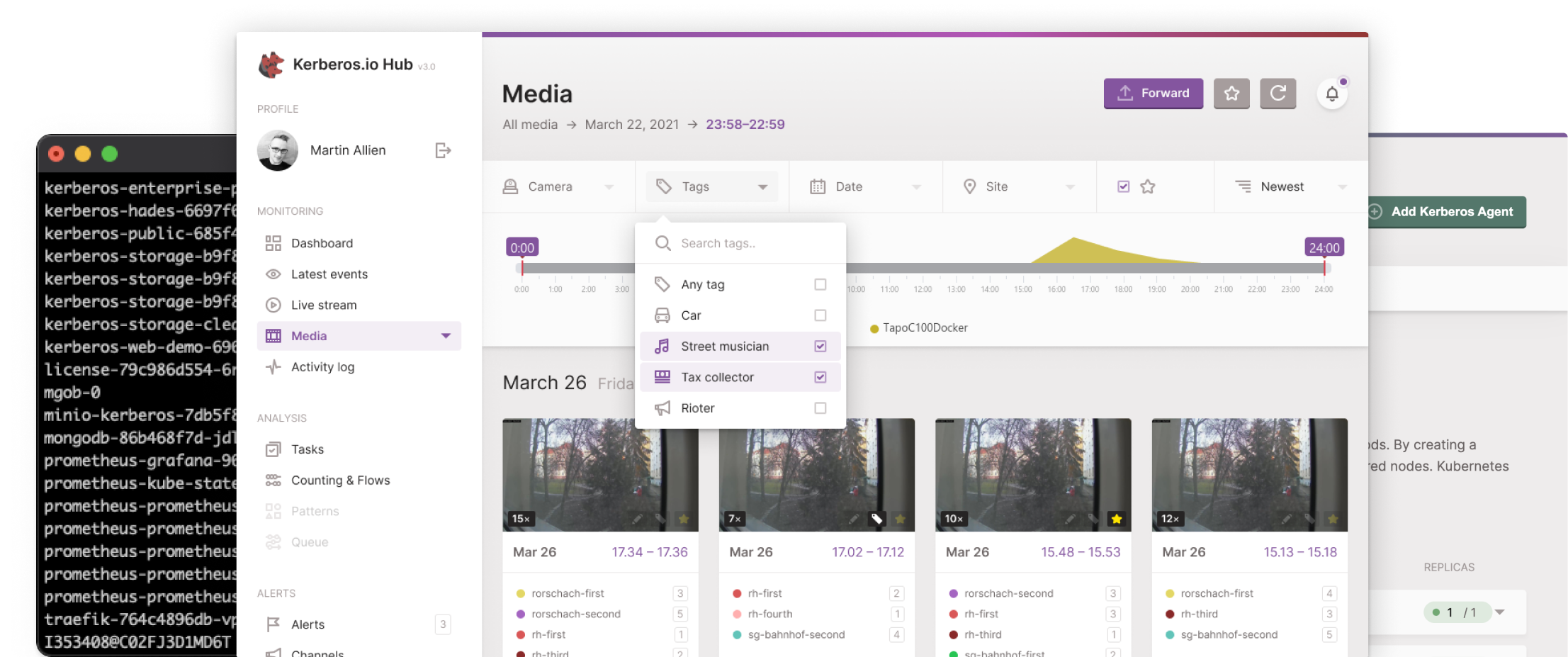
Kerberos Agent
Transparent video surveillance for everybody, everywhere
The core product, backbone of the entire Kerberos.io ecosystem, completely free and open source. Deploy your own video surveillance system in a few minutes anywhere you want – using Raspberry Pi, Docker or Balena Cloud.
Kerberos Enterprise suite
An all-in-one solution that fits into your security landscape
Start small and experience
Scale cameras with Kubernetes
High availability and Fail over
Distributed and loadbalanced
On-premise and cloud storage
Extend with API’s and Message Brokers
Machine learning integration
Camera monitoring and inventory
Recording and livestreaming
Grouping and fine grained access
Tasks and notifications
Kerberos.io FAQ
Frequently asked questions
FAQ topics
- Most common 7
- Kerberos Agent 5
- Kerberos Factory 7
- Kerberos Vault 4
- Kerberos Hub 8
- Pricing & Licencing 6
Questions & answers
Yes, Kerberos Hub can be installed anywhere where you want. We have a helm chart available for you to install the entire Kerberos Hub solution.
Please note that you will need to request a license to be able to download the appropriate container images and to access to the Kerberos Hub application..
Yes, 100%. Within a single Kerberos Vault you can create multiple providers . Each of those providers (AWS S3, GCP, Minio, Ceph, etc), might be stored in a different region.
Considering the agents locations, and the end users monitoring the recordings , you might need to store them in a closer region.
With Kerberos Hub you can assign a specific site to a Kerberos Vault, so the best latency can be guaranteed.
The answer is scale. Kerberos Agent is developed to be a minimal and low cost video management system accessible for everyone. A Kerberos Agent works great and our community loves it, but it doesn’t bring the scale you are looking for.
Due to this the Kerberos Enterprise suite was developed to provide the scaling factor. It builds further on the concept of the Kerberos Agent, but brings resiliency and scale through Kubernetes. It allows you to bring your own storage and ships a scalable UI to manage, monitor and scale your video analytics or surveillance landscape.
Sorry, no questions found
Try searching for a different phrase or use the topics filter to narrow your request. If you don’t find what you’re looking for..
Need assistance?
Browse Docs or reach out to our community or Enterprise support
